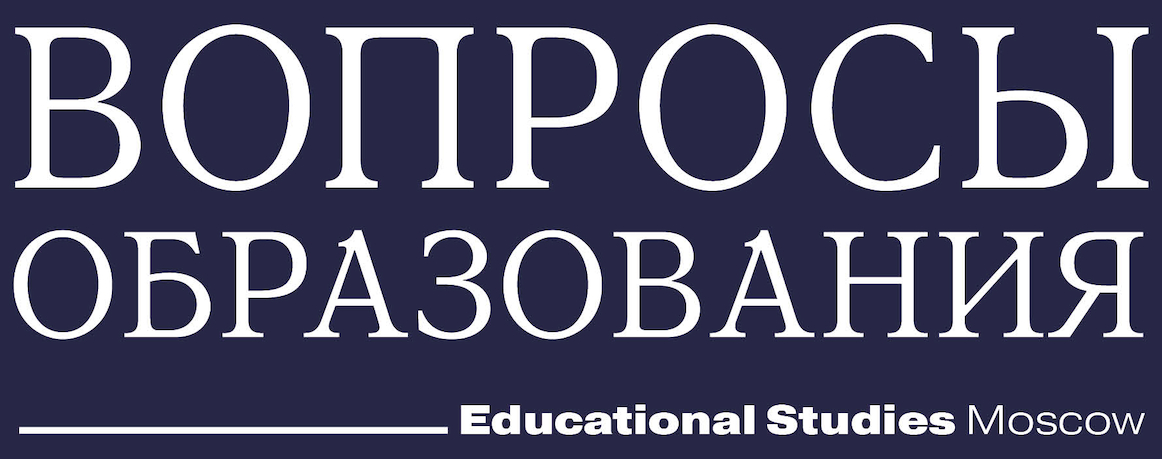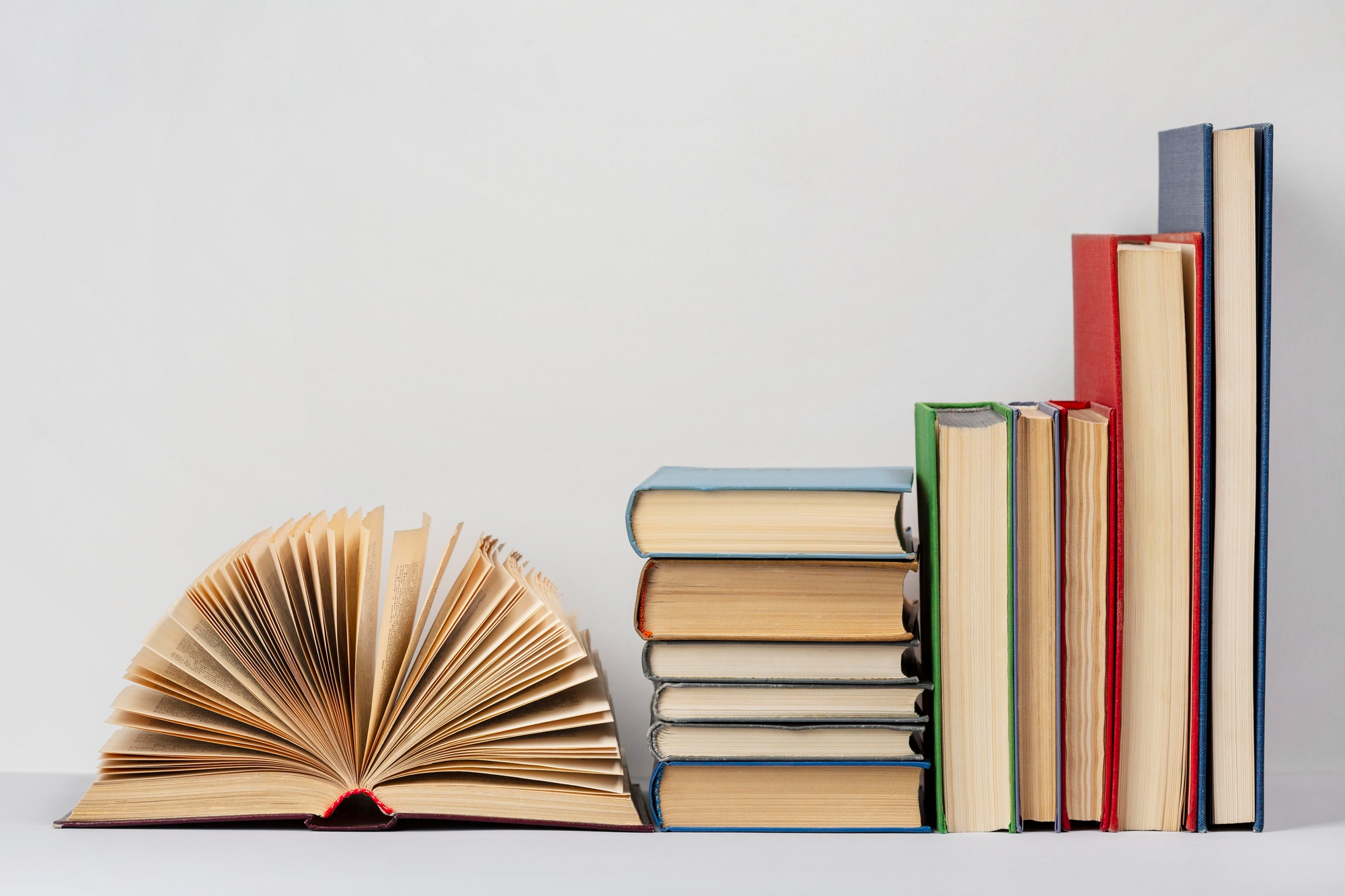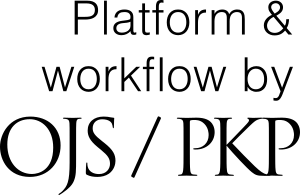Вопросы о работе сайта (FAQ's)
Переключение языка / Language Switching
Вы всегда можете выбрать язык (русский или английский) в личном кабинете (верхняя панель, справа) / You can always choose the language (Russian or English) in the personal cabinet (top panel, right).
При просмотре сайта с компьютера переключение языка доступно первым пунктом на боковой панели с информацией. А если смотреть с телефона, то эта опция сдвинута вниз после новостей и текущего выпуска / When viewing the site from a computer, to switch the language is the first option in the sidebar with information. But if you're viewing the site from a phone, this option moves down after the Announcements and Current issue.
Как указать соавторов при отправке статьи
Отправляет рукопись один пользователь – как правило, контактное лицо. Но вы можете добавить соавторов на этапе 3.Ввод метаданных (Список авторов – Добавить поддерживающего).
Задать вопрос о статье на рассмотрении
В личном кабинете вы можете добавить обсуждение рукописи на любом этапе (Материал / Рецензирование / Литературное редактирование). Участники получат об этом уведомление.
Где найти метаданные статьи
Указанные при отправке рукописи метаданные (авторы, название, аннотация) будут видны, если нажать «Метаданные» на панели сверху от названия статьи.
На электронную почту не приходят оповещения о статье
Мы рекомендуем периодически проверять статус вашей рукописи в личном аккаунте. К сожалению, письма от системы OJS иногда распознаются почтовыми серверами как спам.
Не работают какие-то функции на сайте
Если какая-то функция на сайте недоступна, то попробуйте сменить браузер (программа для просмотра веб-страниц). Например, поле для галочки согласия с политикой конфиденциальности, при подаче рукописи, иногда не высвечивается в Google Chrome, но видно в Яндекс Браузере.
Если у вас есть другие вопросы насчёт работы сайта, вы хотите сообщить о проблеме или предложить, как дополнить этот список, то напишите менеджеру редакции журнала (Михаил Мальцев, mamaltsev@hse.ru).